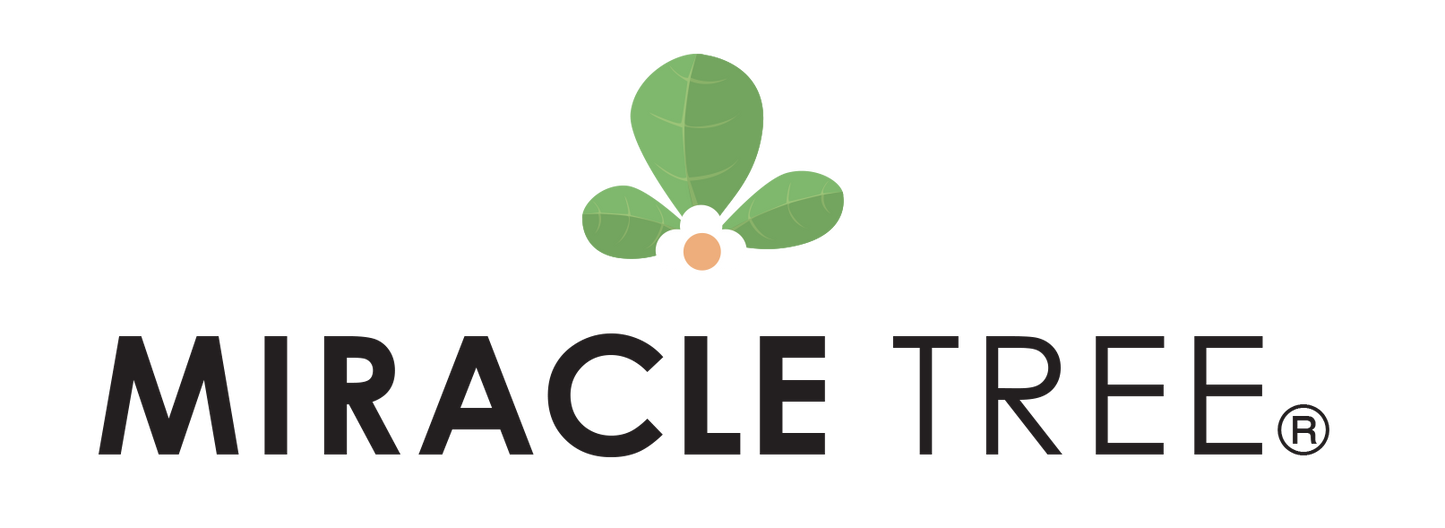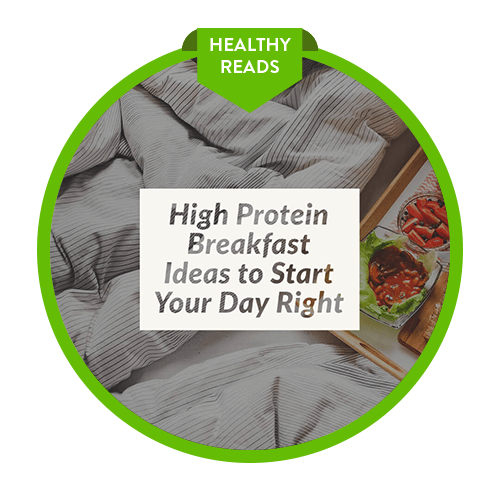Accessibility on Miracle Tree's Website
Miracle Tree's website (www.miracletree.org), hereby referred to as "the website", strives to ensure that its services are accessible to people with disabilities. The website has invested a significant amount of resources to help ensure that its website is made easier to use and more accessible for people with disabilities, with the strong belief that every person has the right to live with dignity, equality, comfort and independence.
The website makes available the Accessibly App that is powered by a dedicated accessibility server. The software allows the website to improve its compliance with the Web Content Accessibility Guidelines (WCAG 2.1).
Enabling the Accessibility Menu
Miracle Tree's Accessibility App uses the Web Content Accessibility Guidelines (WCAG) defined requirements to improve accessibility for people with disabilities. It defines three levels of conformance: Level A, Level AA, and Level AAA. Accessibly App is following the best guidelines and is partially conformant with WCAG 2.0 level AA.
The website accessibility menu can be enabled by clicking the accessibility menu icon that appears on the corner of the page, or with keyboard navigation using the “tab” key (WCAG 2.1/2.1.1). After triggering the accessibility menu, please wait a moment for the accessibility menu to load in its entirety.
Below, please find our increased accessibility functionalities listed:
- Accessibly App features:
- Zoom | WCAG 2.1 / 1.4.4: This feature enables users to enhance the size of the text to up to three times the original text for better text readability.
- Bigger cursor: Makes the cursor bigger and more prominent. Increases the size for better site browsing.
- Invert colors: Invert the colors of the website content. For those with decreased vision, the high contrast greatly helps to read the site better.
- Tweak Contrast | WCAG 2.1 / 1.4.6: This feature lets users manually select from two options: to enhance the contrast of the website or to decrease the contrast.
- Tweak Brightness | WCAG 2.1 / 1.4.6: This feature lets users update the brightness on the site. The content can either be made brighter or darker.
- Grayscale | WCAG 2.1 / 1.4.6: Users can turn on grayscale, making the website content appear only in shades of gray. This benefits people with visual impairment.
- Reading Line: Add a supportive reading line to the site.
- Readable fonts: Convert the fonts available on-site to one of the most easily readable fonts: Helvetica.
- Alt Text and Images: Ability to read alt text of images. As of now, our tool has added a feature where alt descriptions for images without them are generated using Google's Vision AI.
- Tooltips | WCAG 2.1 / 2.5.3: Add labels to images that contain a written description of the image.
- Highlight links: Highlight links to make them more prominent.
- Hide images: Hide images on the site. This provides better site readability for people with visual impairment.
- Read page: A feature that allows a voice to read the text on your site out loud to visitors.
Disclaimer
The website continues its efforts to constantly improve the accessibility of its site and services in the belief that it is our collective moral obligation to allow seamless, accessible and unhindered use also for those of us with disabilities. Despite our efforts to make all pages and content on the website fully accessible, some content may not have yet been fully adapted to the strictest accessibility standards. This may be a result of not having found or identified the most appropriate technological solution.
Here For You
If you are experiencing difficulty with any content on the website or require assistance with any part of our site, please contact us during normal business hours as detailed below and we will be happy to assist.
Contact Us
If you wish to report an accessibility issue, have any questions or need assistance, please contact Miracle Tree's Support as follows: info@miracletree.org.